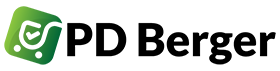In the competitive landscape of online advertising, effectively managing your Google Ads campaigns is paramount to success. Tracking the right metrics is crucial for optimizing your campaigns, maximizing your return on investment (ROI), and achieving your marketing objectives. This article will delve into the top metrics you should be monitoring in your Google Ads campaigns, providing insights into how to interpret their significance and leverage them for improved performance. Whether you’re focused on driving conversions, increasing brand awareness, or expanding your reach, understanding these key metrics is essential.
From click-through rate (CTR) and conversion rate to cost-per-click (CPC) and impression share, we will explore the metrics that provide a comprehensive view of your campaign’s effectiveness. By focusing on these metrics, you can identify areas for improvement, allocate your budget strategically, and ultimately drive better results from your Google Ads investments. This guide will empower you to make data-driven decisions and optimize your campaigns for maximum impact. Learn how to track the right metrics in Google Ads and unlock the full potential of your online advertising efforts.
Impressions and Click-Through Rate (CTR)
Impressions represent the number of times your ad was shown on the Google Search Network or Display Network. A high impression count doesn’t necessarily equate to success, but it does indicate visibility.
Click-Through Rate (CTR), on the other hand, measures how often people who see your ad actually click on it. It is calculated by dividing the number of clicks by the number of impressions. CTR is a crucial metric because it reflects the relevance of your ads and keywords to your target audience.
A high CTR generally suggests that your ads are well-targeted and engaging, leading to more clicks and potentially more conversions. A low CTR may indicate a need to refine your targeting, improve your ad copy, or adjust your bidding strategy.
Cost per Click (CPC)

Cost per Click (CPC) is a crucial metric that represents the average amount you pay each time someone clicks on your Google Ads ad. Monitoring your CPC is essential for budget management and campaign profitability.
A high CPC can quickly deplete your budget, while a low CPC can indicate a highly relevant ad and effective targeting. Factors influencing CPC include competition, keyword quality score, and ad rank.
Analyzing CPC alongside other metrics like conversion rate and return on ad spend (ROAS) provides a more comprehensive view of campaign performance.
Quality Score and Relevance
Quality Score is a crucial metric in Google Ads, reflecting the overall quality of your keywords, ads, and landing pages. A higher Quality Score typically leads to lower costs and better ad positioning. It’s calculated on a scale of 1 to 10, with 10 being the highest.
Relevance is a key component of Quality Score. It measures how closely your keywords relate to your ad copy and landing page content. A high relevance score signifies that your ads are truly addressing the user’s search query.
Key factors influencing Quality Score and relevance include:
- Expected CTR (Click-Through Rate): The likelihood that your ad will be clicked.
- Ad relevance: How well your ad copy matches the user’s search intent.
- Landing page experience: The quality and relevance of your landing page content.
Conversion Rate and CPA
Conversion rate and cost-per-acquisition (CPA) are crucial metrics for evaluating the effectiveness of your Google Ads campaigns. Conversion rate measures the percentage of clicks that lead to a desired action, such as a purchase or form submission. A higher conversion rate indicates a more effective campaign in turning clicks into valuable outcomes.
CPA, on the other hand, represents the average cost you incur for each conversion. Monitoring your CPA helps you understand the financial efficiency of your campaigns. A lower CPA generally signifies a more cost-effective approach to acquiring customers.
By analyzing both conversion rate and CPA together, you gain a comprehensive understanding of campaign performance. A high conversion rate with a low CPA is the ideal scenario, indicating both effectiveness and efficiency.
Impression Share
Impression share is a crucial metric in Google Ads that reveals how often your ads are shown compared to how often they could be shown. It helps you understand if you’re missing out on potential impressions due to factors like budget limitations or low bids.
A high impression share generally indicates that your ads are reaching a large portion of your target audience. A low impression share, however, suggests you might be losing out on valuable opportunities to connect with potential customers. This could be due to a variety of factors, including:
- Limited budget: If your budget is too small, your ads might not be able to compete in the auction for every relevant search.
- Low bids: Similarly, if your bids are too low, your ads might be outranked by competitors.
- Targeting issues: If your targeting is too narrow or inaccurate, you might be limiting your reach.
Monitoring your impression share can help you identify areas for improvement in your campaigns and maximize your visibility on the search results page.
Bounce Rate on Landing Pages
Bounce rate represents the percentage of visitors who leave a landing page after viewing only a single page, without interacting further with the website. A high bounce rate can indicate issues with the landing page’s relevance, user experience, or overall design.
Monitoring bounce rate is crucial for evaluating the effectiveness of your Google Ads campaigns. A high bounce rate suggests that the landing page isn’t resonating with the users who clicked on your ad, potentially wasting ad spend and hindering conversions.
Factors contributing to a high bounce rate can include:
- Poor message match between the ad and the landing page
- Slow page loading speed
- Confusing or cluttered page design
- Lack of clear call-to-actions
By analyzing bounce rate data, you can identify areas for improvement and optimize your landing pages to provide a more engaging and relevant user experience, ultimately leading to improved conversion rates.
Use of Conversion Tracking
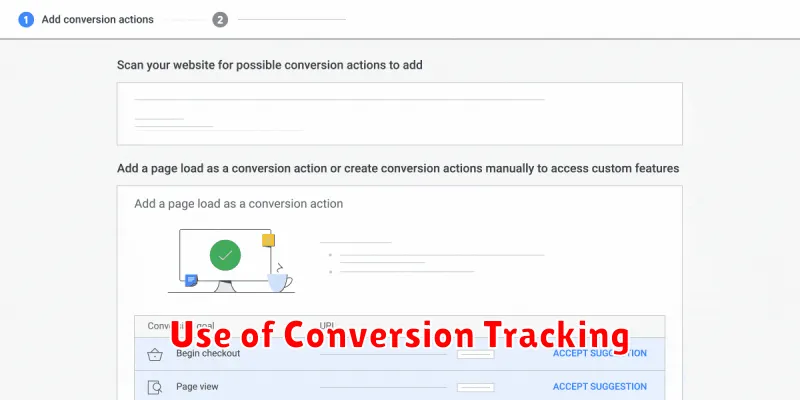
Conversion tracking is essential for measuring the effectiveness of your Google Ads campaigns. It provides insights into which keywords, ads, and ad groups are driving valuable actions on your website. These actions, defined as conversions, could be purchases, sign-ups, or form submissions—anything that represents a valuable outcome for your business.
By monitoring conversions, you can understand the return on investment (ROI) of your advertising spend. This data helps you optimize your campaigns by focusing on the elements that deliver the highest conversion rates. For example, if you see that certain keywords lead to more conversions, you can allocate more budget towards them.
Properly configured conversion tracking is crucial for making informed decisions about bid adjustments, budget allocation, and overall campaign strategy. It enables data-driven adjustments that improve campaign performance and drive business growth.