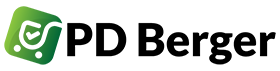Search engine optimization (SEO) can feel overwhelming for beginners. Understanding keywords, backlinks, and technical SEO can be a steep learning curve. Fortunately, there are numerous free SEO tools available to help navigate the complexities of optimizing your website for search engines. These tools empower beginners to perform keyword research, analyze backlinks, conduct technical SEO audits, and track their website’s performance without incurring any cost. Mastering these essential aspects of SEO is crucial for improving your search engine ranking and driving organic traffic to your site.
This article will explore the top 10 free SEO tools specifically tailored for beginners. Each tool offers unique features and functionalities, catering to different aspects of SEO. Whether you are looking to identify the right keywords, analyze your competitors’ backlinks, or improve your website’s technical SEO, you will find a valuable resource in this list. By leveraging these free tools, you can gain a strong foundation in SEO and begin optimizing your website for improved search visibility and increased organic traffic.
Why Free Tools Are Useful
Starting an SEO journey can feel overwhelming, especially with the abundance of premium tools available. However, free SEO tools offer an invaluable entry point for beginners.
These tools provide essential functionalities without the financial commitment, allowing beginners to grasp fundamental SEO concepts and practices. They’re ideal for learning the ropes, experimenting with different strategies, and seeing firsthand how SEO impacts a website’s performance.
Cost-effectiveness is a key advantage. Free tools enable users to allocate their budget to other crucial areas of their website or business while still gaining valuable SEO insights. This is especially beneficial for individuals and small businesses with limited resources.
Furthermore, many free tools offer robust features comparable to their paid counterparts. These features can include keyword research, site audits, backlink analysis, and rank tracking, offering a comprehensive suite of tools for beginners to utilize.
Google Search Console
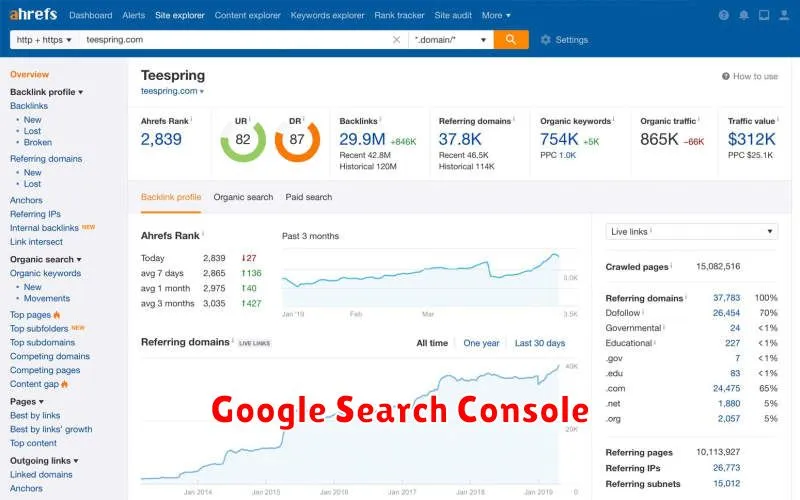
Google Search Console (GSC) is a free and indispensable tool provided by Google that empowers website owners to monitor, maintain, and troubleshoot their website’s presence in Google Search results. It offers invaluable insights into how Google perceives your site and helps identify and address potential issues.
Key features of GSC include:
- Performance Reporting: Track your website’s search queries, clicks, impressions, click-through rate, and average position in search results.
- Index Coverage: Understand which pages on your website are indexed by Google and identify any indexing errors.
- Mobile Usability: Assess your website’s mobile-friendliness and identify any mobile usability issues that could be impacting your search rankings.
- Security Issues: GSC alerts you to any security problems on your website, such as malware or hacking attempts.
By utilizing GSC, you can gain a deeper understanding of your website’s performance in organic search, allowing you to optimize your content and improve your visibility to potential visitors.
Google Keyword Planner

Google Keyword Planner is a powerful, free tool primarily designed for advertising campaigns, but it offers invaluable SEO benefits as well. It allows you to research keywords, see their search volume, and understand the competition.
This information is crucial for optimizing your content. By understanding what users are searching for, you can tailor your content to match their needs, increasing your visibility in search results.
Key Features:
- Discover New Keywords: Explore keyword ideas based on your product, service, or website.
- See Search Volume: Get insights into how often specific keywords are searched.
- Analyze Competition: Gauge the competition level for different keywords.
- Forecast Performance: Predict clicks and impressions for your keywords.
While Google Keyword Planner’s primary focus is advertising, its keyword research capabilities make it an essential tool for SEO beginners. By understanding keyword search volume and competition, you can make informed decisions about your content strategy and improve your chances of ranking higher in search engine results pages (SERPs).
Ubersuggest by Neil Patel
Ubersuggest, developed by Neil Patel, is a versatile SEO tool offering a freemium version ideal for beginners. It provides valuable insights into keyword research, allowing users to explore keyword ideas, analyze search volume, and assess competition difficulty.
Beyond keyword research, Ubersuggest also offers features like website auditing. This helps identify technical SEO issues that could be hindering your website’s performance. Competitor analysis is another strength, allowing you to examine the strategies of your competitors and identify opportunities.
While the free version provides ample resources for beginners, upgrading to a paid plan unlocks additional features and data limits. Even with the free version’s limitations, Ubersuggest is a powerful tool for beginners to grasp fundamental SEO concepts and improve their website’s visibility.
AnswerThePublic for Topic Ideas
AnswerThePublic is a powerful keyword research tool that visualizes search queries in a question format. It helps you understand what questions people are asking related to your target keywords. This information is invaluable for generating content ideas that directly address user searches.
By inputting a keyword, AnswerThePublic generates a web of questions related to “what,” “where,” “when,” “why,” “how,” and “which,” along with related prepositions. This allows you to identify content gaps and create content that satisfies user intent.
The free version provides ample searches to get you started. For more extensive research, a pro version is available. Understanding these user questions allows you to create targeted content, leading to improved search engine rankings.
SEO Minion for On-Page Checks
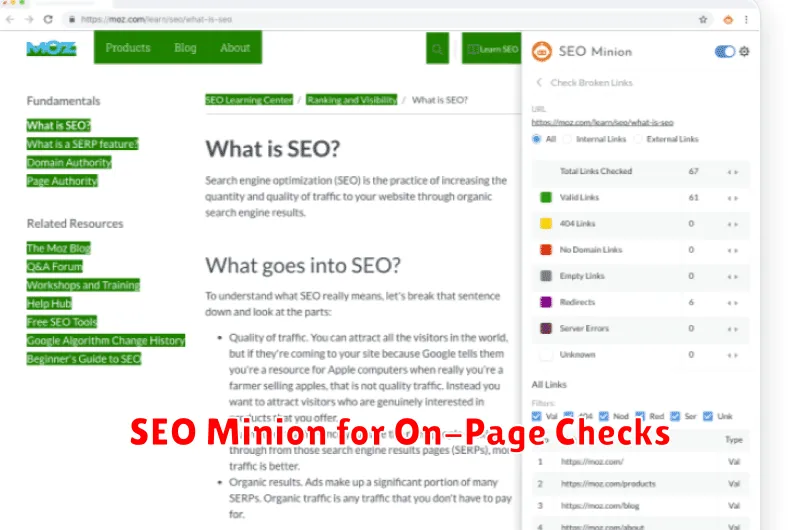
SEO Minion is a free browser extension available for Chrome and Firefox. It offers several on-page SEO analysis tools that can be very helpful for beginners.
Key features of SEO Minion include:
- On-Page SEO Analysis: Quickly analyzes a webpage for common on-page SEO issues, such as missing title tags, meta descriptions, and headings.
- Broken Link Checker: Identifies broken links on a page, which can negatively impact user experience and SEO.
- SERP Preview: Shows how a page’s title and meta description appear in search engine results pages (SERPs), allowing you to optimize them for better click-through rates.
SEO Minion’s simplicity and ease of use make it a valuable tool for beginners learning the basics of on-page optimization.
Yoast SEO (WordPress)
Yoast SEO is a powerful and popular WordPress plugin designed to help optimize website content for search engines. It provides a comprehensive suite of tools, making it a valuable asset for beginners.
Key features include an analysis of your content’s readability and SEO performance, offering suggestions for improvement. It also allows you to customize meta descriptions and title tags, which are crucial for attracting clicks from search results.
Furthermore, Yoast SEO helps you manage your website’s sitemap, which is essential for search engine crawlers to understand and index your website’s structure effectively.
Screaming Frog Free Version
Screaming Frog SEO Spider’s free version is a powerful website crawler that offers essential SEO insights for beginners. It allows you to crawl up to 500 URLs, providing valuable data for small websites or specific sections of larger sites. This crawl limit makes it an ideal starting point for understanding technical SEO.
With the free version, you can identify and analyze various on-page SEO elements, including broken links, missing meta descriptions, and duplicate content. These are crucial factors to address for improving a website’s search engine visibility.
While the free version provides a solid foundation, it’s worth noting some limitations. Key features like JavaScript rendering, scheduled crawls, and integration with other SEO tools are exclusive to the paid version. However, for beginners working with smaller websites, the 500 URL limit and core functionality offered in the free version provide ample opportunity for learning and improvement.
| Feature | Free Version | Paid Version |
|---|---|---|
| Crawl Limit | 500 URLs | Unlimited |
| JavaScript Rendering | No | Yes |
| Scheduled Crawls | No | Yes |
| Integrations (Google Analytics, Search Console) | No | Yes |
Google Trends

Google Trends is a free tool that provides valuable insights into the popularity of search queries over time. It allows you to see what people are searching for, where they are searching from, and how these trends change over time.
This tool is essential for keyword research, allowing beginners to identify relevant keywords with decent search volume. You can compare the popularity of multiple keywords, identify seasonal trends, and discover related topics.
By understanding search trends, you can optimize your website content to target relevant keywords and improve your search engine rankings. This information can also inform content strategy, helping you create content that resonates with your target audience.
Ahrefs Webmaster Tools
Ahrefs Webmaster Tools (AWT) is a powerful, freemium tool that provides valuable insights into your website’s SEO performance. While Ahrefs is primarily known for its paid suite of tools, AWT offers a generous free tier perfect for beginners.
After verifying ownership of your website, AWT performs a comprehensive site audit, identifying technical SEO issues that could be hindering your rankings. These include broken links, slow loading times, and missing meta descriptions.
AWT also provides data on your backlink profile, showing which websites are linking to you. This information is crucial for understanding your link building efforts and identifying potential link building opportunities.
Furthermore, the platform offers a keyword explorer, giving you an initial understanding of keyword difficulty and search volume for selected keywords related to your website. This is essential for targeting the right keywords in your content.
While some advanced features remain locked behind Ahrefs’ paid plans, the free version of AWT provides an excellent starting point for beginners looking to improve their website’s SEO performance.
GTmetrix for Speed Tests
GTmetrix is a free tool that analyzes your website’s speed and performance. It provides detailed reports highlighting areas needing improvement.
Key features of GTmetrix include analyzing page load time, total page size, and the number of requests. It grades your website’s performance based on these metrics and provides actionable recommendations for optimization.
Using GTmetrix, you can identify bottlenecks affecting your website’s speed. These might include unoptimized images, render-blocking resources, or slow server response times. Addressing these issues improves user experience and search engine ranking.