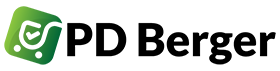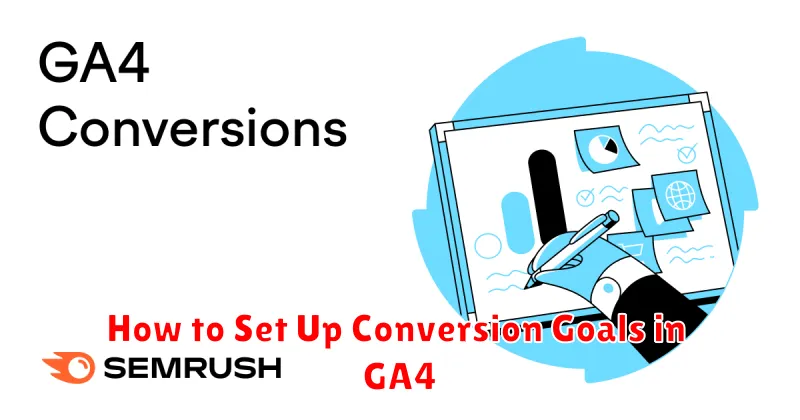In the evolving landscape of digital analytics, understanding user behavior and optimizing website performance is paramount. Conversion goals are the cornerstone of this process, providing invaluable insights into how effectively your website is turning visitors into customers. This article will provide a comprehensive guide on how to set up conversion goals in GA4 (Google Analytics 4), the latest iteration of Google’s powerful analytics platform. Mastering GA4 conversion goal setup is essential for measuring the success of your online strategies and driving continuous improvement.
Whether you’re tracking e-commerce transactions, form submissions, scroll depth, or other key actions, properly configured conversion goals in GA4 provide the data you need to make informed decisions. This tutorial will walk you through the process step-by-step, from defining your key performance indicators (KPIs) and selecting the appropriate GA4 event, to marking them as conversions and analyzing the resulting data. By the end, you’ll be equipped to leverage the full potential of GA4’s conversion tracking capabilities and optimize your website for maximum impact.
Why Conversion Goals Matter
In Google Analytics 4 (GA4), conversion goals represent the completed activities crucial to your business’s success. These actions could range from submitting a lead form to completing an online purchase. By tracking these conversions, you gain valuable insights into the effectiveness of your marketing efforts.
Measuring success is a primary reason why conversion goals are essential. Without defined goals, it’s challenging to assess the return on investment (ROI) of your campaigns. Conversions provide quantifiable data, demonstrating which strategies are driving valuable actions and which need adjustments.
Optimizing performance becomes more manageable with conversion data. By analyzing which channels, campaigns, or user segments are generating the most conversions, you can allocate resources effectively and refine your approach to maximize impact.
Ultimately, conversion goals enable data-driven decision making. They provide the evidence needed to support strategic adjustments, improve user experience, and ultimately drive business growth.
Understanding Events vs Goals
In Google Analytics 4 (GA4), understanding the difference between events and goals is crucial for effective conversion tracking. While they are related, they serve distinct purposes.
Events are actions users take on your website or app. They are the building blocks of measurement in GA4, automatically collected or custom-defined. Examples include page views, button clicks, video plays, and form submissions. Think of events as the raw data of user interaction.
Goals, however, represent the specific actions you want users to take that signify a conversion. They are essentially designated events that contribute to your business objectives. In GA4, conversions are now marked by assigning a “conversion” parameter to relevant events. This allows for greater flexibility in tracking what matters most.
Therefore, events provide the broader context of user activity, while goals pinpoint the specific events that indicate valuable conversions for your business. By effectively configuring events and marking them as conversions, you can accurately measure the success of your marketing efforts and website optimization strategies.
Navigate GA4 Interface
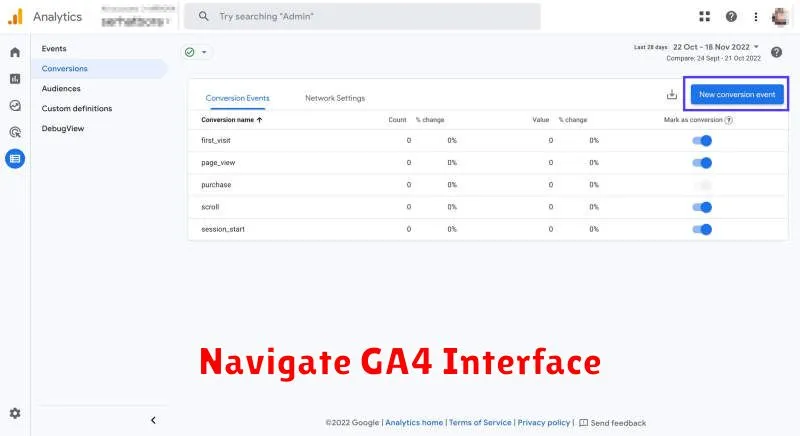
Before setting up conversion goals, understanding the GA4 interface is crucial. Familiarizing yourself with its layout will streamline the process significantly.
Upon logging in, you’ll encounter the home screen, providing a general overview of your website’s performance. The left-hand navigation menu is your primary tool for accessing different reports and configurations. Key sections include Reports, Explore, Advertising, and Configure. The Configure section is where you’ll manage your GA4 property settings, including setting up conversion goals.
Within the Configure section, locate the “Conversions” option. This is your gateway to managing and defining conversions. You can review existing conversions and create new ones tailored to your specific objectives.
Create Custom Events
In GA4, creating custom events allows you to track specific interactions on your website or app that aren’t automatically collected. These events provide valuable data for understanding user behavior and optimizing your conversion strategies. It’s important to plan these events carefully to align with your business objectives.
Custom events are built upon existing automatically collected events or events you have previously configured. They utilize the event modification feature in GA4. This method ensures data consistency and allows for creating more complex events based on predefined parameters.
You can set up custom events within the GA4 interface. Navigate to the “Configure” tab and then to the “Events” section. From there, you can create new custom events by defining rules and conditions based on parameters associated with existing events.
Configure Conversion Settings
After marking an event as a conversion, you can further configure its settings within GA4. This allows for greater control over how these conversions are tracked and reported.
A crucial aspect of configuration is the “Include in Conversions” setting. This toggle determines if the event will be included in your overall conversion metrics. Ensure it’s enabled for events you want to formally track as conversions.
You also have the option to modify the conversion name. While GA4 defaults to the event name, a custom name can offer greater clarity in your reports. For instance, you might rename “generate_lead” to “Contact Form Submission”.
Test Goal Tracking
After configuring your conversion goals, thorough testing is essential to ensure accurate data collection. Testing validates that your goals are triggering as expected based on user interactions.
One effective method for testing is to perform the desired action yourself. For example, if your goal is a form submission, complete the form on your website. Then, navigate to the Real-time report within your GA4 property. This report allows you to observe goal completions in real-time, confirming that the goal is configured correctly.
Another testing approach involves using the DebugView. This feature provides a more granular look at events being triggered on your site, allowing you to see exactly which events are firing and their associated parameters. This helps pinpoint any issues within your goal configuration.
Use Reports to Improve ROI
After setting up your conversion goals, leverage GA4’s reporting capabilities to understand how these conversions impact your return on investment (ROI). Analyzing report data provides valuable insights into which campaigns, channels, and user behaviors contribute most effectively to your bottom line.
The Acquisition reports reveal which channels drive the most valuable conversions. This allows you to optimize your marketing spend by allocating resources to the highest-performing channels. Similarly, the Engagement and Monetization reports offer insights into user behavior and conversion patterns, enabling you to refine your strategies for improved results.
By monitoring these reports regularly and making data-driven decisions, you can continually refine your marketing efforts and maximize the impact of your campaigns. Focus on key metrics such as conversion rate, cost per conversion, and return on ad spend to accurately assess ROI and identify areas for improvement.